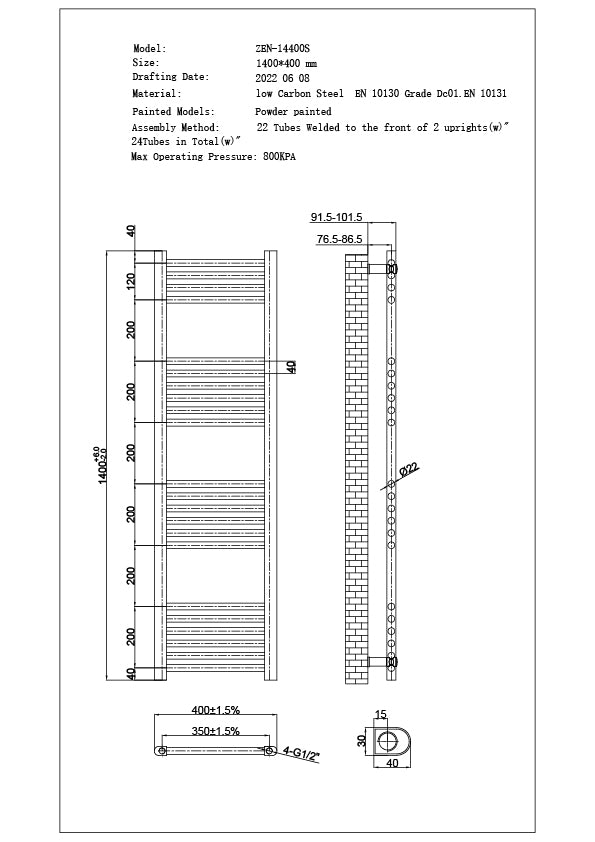Zennor - Black Dual Fuel Towel Rail H1400mm x W400mm Thermostatic WIFI - Straight
Product code: 45120
Steel offers the lowest price tag compared to other materials, but it also offers the most diversity in terms of colour and style. Steel is malleable which allows towel rails to be efficient because they can be physically designed to better pass heat from the water inside to the space around them (this is a radiator's job after all, despite some thinking that its job is to “store” heat). The heat output is also good, the proof is in the pudding with this one - would steel be the most common radiator material if the heat output was rubbish? Steel is a highly durable material which is important as towel rails are going to be the victims of some knocks and bangs over time and you want them to withstand that.
StyleThe straight ladder towel rail has been a firm favourite for many years in the bathroom radiator world. The ladder name signifies the run of horizontal tubes connected by two vertical tubes (these are called collectors). “Straight” – sometimes known as flat, simply means that the horizontals bars run straight across between collectors and when looking at the towel rail from the side, it is completely flat. So, they are great for compact bathrooms where every millimetre counts
ColourBlack, the colour that always fits and never fades. This matt black powder painted towel rail is exactly what your home needs. Black radiators go well with anything. As a colour, there are few shades or hues that it does not complement. Whether providing effective shadow tones to an already dark background, or a striking contrast to more brightly coloured walls, black towel rails rarely look out of place. As well as suiting a great variety of home styles, black is a very forgiving shade. It won't show dust, dirt, or rust like white so you know they will look great well into the future.
Heat SourceThis dual fuel towel radiator works both as part of your central heating and independently using electricity. This enables you to keep your bathroom warm over the winter by relying just on the central heating system while also being able to use the electric element to dry your towels during the warmer summer months while the rest of your heating is turned off.
AccessoriesThis towel rail is provided with everything required to hang the rail on the wall - brackets & masonry fixings, chrome bleed valve and blanking plug, as well as all the accessories needed for the dual fuel functionality - electric element, 2 x t-pieces, a pair of angled manual valves. The t-piece acts as an extension which allows you to insert the electric element into the towel rail as well as attach the valves. The use of 2nd t-piece provided is optional, for those who want to create symmetry with the valves on both sides of the rail. The element can be installed on either the left or right hand side of the towel rail - whichever is better for your set up.
The Element
The INOW+ Digital WIFI element gives you enhanced control over your radiator or towel rail. Offering manual control directly on the user friendly touch screen element or via WIFI using th INOW App. You can have full control over your radiator or towel rail in the winter and summer months - with or without your central heating, all from your smartphone or tablet whether your at home or out and about!
INOW App
The INOW app enables you to control the element via mobile devices such as smartphones or tablets. The app is available for both iOS and Android operating systems. Set up is easy - simply download the app on your device, register and sign up, follow the provided instructions to pair the element to the app, and away you go.

Radiator/Ambient Heating
This element has the functionality to heat the internal temperature of the radiator or the ambient (room) temperature to your desired temperature.
To use both of these functions, the INOW+ must be installed vertically into the bottom of the towel rail or radiator. If installed horizontally, it can only use the ambient heating mode.
Home Broadband with WiFi and Android or iOS smart phone or tablet are required to acess the ambient heating functions.
Operation Modes:
- On/Off & Regular Temperature
- Comfort
- Eco
- 24 Hour and Weekly Programs (WiFi/App required)
- Boost - 2 hours and 4 hours
- Antifreezing at 15°C
Manually: Switch on the element using the power button and select a temperature between 30°C and 70°C but pressing the arrow (adjusted in increments of 5°C).
Using the App: Navigate to your INOW element in your devices, Select the "Switch" icon, use the + and - buttons to adjust the temperature between 30°C and 70°C.
Manually: Press the modes button when a sun and house icons display on the screen you are in comfort mode.
Using the App: Navigate to your INOW element in your devices, Select the "mode" icon, select "comfort" mode and use the sliding dial to adjust the set room temperature.
Manually: Press the modes button when only the house icon displays on the screen you are in Eco mode.
Using the App: Navigate to your INOW element in your devices, Select the "mode" icon, select "ECO" mode and use the sliding dial to adjust the set room temperature.
Manually: Only available with the App.
Using the App: Navigate to your INOW element in your devices, Select the "Program" icon. Either select "Auto" to set the program to the default timings or create your own programme using the toggle button.
Manually: Press the "mode" icon, when 2HR or 4HR display on the screen you are in boost mode for that time. The element will then operate at the max temperature (70°C) for this duration. After this time the element will revert back to the previous working mode automatically.
Using the App: Navigate to your INOW element in your devices, tap the "Timer OFF" under the dail and chose eith 2hrs or 4hrs. After this time the element will revert back to the previous working mode automatically.
Manually: Press the "mode" icon, when a snowflake appears, you are in anti-freezing mode. If the radiator internal temperature falls below 7°C, it will switch on and heat the liquid in the radiator to 15°C to prefect freezing, then switch off again.
Using the App: Navigate to your INOW element in your devices, Select the "Mode" icon, and chose "Antifreezing" from the list.
Automatic Settings
LST settingThere are Five options for LST settings: OFF, 40 °C, 45 °C, 50 °C, 60 °C. LST setting is enabled by default. LST setting data is only working under ambient heating ways,which is targeting to control the lower surface temperature, when the radiator internal temperature hit the selected temperature, it will stop working and it will work again once the internal temperature lower than the selected temperature, by working in this way, when the ambient temperature hits the set temperature, the device will stop working as well.
Temperature CompensationYou can adjust the temperature compensation in steps of 1 °C, from -10 °C to 10 °C. The default temperature compensation is O 0 C. This setting allows users to adjust for any discrepancy between the average room temperature and the temperature sensed by the element thermostat. For instance, if the temperature in the room is 18 °C, but the thermostat senses 16 °C, a compensation factor of+2 °C will offset the difference. The accuracy of the element's temperature reading can be affected if the unit is mounted such that the sensor is positioned in a hot or cold spot - e.g., nearhot water pipes or in a draughty doorway. The sensor is the short probe on the reverse of the control dial.
Open Window/Door DetectionThere are Five options for the open window detection function: OFF, 60 minutes and 120 minutes. Open window detection is enabled by default. Open window detection is an energy-saving feature designed to cut power to the unit if a window is opened. If the thermostat detects a sudden drop in temperature (2 °C or more within 5 minutes), the element will switch to an anti-freeze state where it only heats if the temperature drops below 7 °C. This helps prevent loss of energy as heat escapes through the window. The element remains in this state until the time set (60 or 120 minutes) has elapsed, whereupon it will resume heating according to its previous settings. If the temperature drops again, the cycle begins again. The control dial will display "OP" when the open window function is triggered
Child LockUse the toggle switch to lock or unlock the element display. LC displays on the screen when the device is locked.
Instructions & Guides
Need help calculating the heat output for your room?
Guarantee Length: 15 Years (Towel Rail), 2 Years (Element)
Collection: Zennor
Supplied with: Wall Brackets,Masonry Fixings,Bleed Valve & Blanking Plug Included
Colour: Black
Finish: Matt
Heat Source: Dual Fuel
Ral Code: 9005
Material: Steel
Style: Straight Ladder
Radiator Valves Included: TRUE
Product Assurances: UKCA Marked, BS EN 442 Certified, 15 Years (Towel Rail), 2 Years (Element) Guarantee
SKU ZEN-14400SB-THDF-B
Connection Size/Type: 1/2" BSP
GTIN:5056675426220
Tube Diameter: 22mm
Dry Mass (kg):8kg
Height: 1400mm
Width:400mm
Number of Tubes: 22
Pipe Centres: 250mm - 450mm
Projection: 91.5mm - 101.5mm
Wall to Pipe Centres: 76.5mm - 86.5mm
BTUs (T30): 798.0
BTUs (T50): 1488.0
Watts (T30):234.0
Watts (T50): 436.0
Water Content (l): 4.8
Element Output: 400w
Maximum Operating Pressure (kPa): 800.0
Maximum Operating Temperature (C): 30°C -70°C Internal Fluid; 7°C -30°C Ambient/Room (WiFi/App required); 15°C Antifreeze Protection
Depth: 30mm
Assembly Required: Unfilled - Some minor assembly required
IP Rating: IP44
Power Supply: 220V-240V Fused Spur, 5 Amp Fuse*
Operating Modes: Comfort, Boost 2/4Hr, Standby w/Antifreeze, Open Window, 24Hr Timer/Weekly Programme (WiFi/App required)
Control Type: WIFI/App (Full programming mode) or Digital Touch Screen Control (Partial programming mode)
Download: Declaration of Performance
Download: Installation Instructions
- Free delivery options (UK Mainland, Northern Ireland/Highlands/Islands)
- Next working day delivery options (selected products & locations)
- We deliver between 8am and 6pm
- Contact us to delay delivery/request a specific day
- Limitless (that's right, no time limit!) returns
- Free of charge: either we will collect/send a returns label, or we'll refund your postage costs.
- Returns (for reasons other than damage or faults) can only be accepted if the item is returned in the original packaging and has not been fitted or used in any way.
- Whilst all our products pass strict quality standards, on very rare occasions, you may find an item arrives damaged. We ask that when you receive your order, you inspect the packaging before signing and note any damage when signing for it or refuse the delivery, with damage as the reason. Please contact us if you have any issues.
- If you find damage after you have signed for your delivery, please contact us with images of the damage as soon as possible.
- Once the damage has been reported, we'll either replace the item completely free of charge or refund you in full.
-
How can I contact you?
You can message us on live chat. We aim to reply in one minute, between 9am - 5:30pm. After 5:30pm, we'll create a ticket and get back to you asap.
-
Where do you deliver?
We deliver to the whole of the UK and Northern Ireland - including the highlands and islands.
We are currently unable to offer international delivery. However, you can place an order for collection and arrange to have a courier of your choice collect the order and delivery it to you.
-
Who will deliver my order?
Our two primary couriers for UK Radiators products are Royal Mail and DX Express. Your courier will depend on the size and weight of the items on your order.
For example a pair of valves will be sent to you with Royal Mail, whereas a Column radiator will be sent with DX.
Tracking is provided for all orders dispatched from our warehouse.
If you order a Terma product, your item(s) will be coming directly from their warehouse.
The couriers they use are Stop Start and Parcelforce, and tracking is provided where possible.
-
Can I choose a specific time or day for my delivery?
If, for any reason, you would like to delay your delivery, please contact one of the customer service team as soon as you have placed your order, who will be able to assist you.
We are currently unable to request specific delivery time slots with our couriers.
Some of our couriers will advise you of a smaller time slot for your delivery, but unless otherwise stated, deliveries can take place any time between 7am and 7pm.
-
Can I upgrade my delivery?
We offer the option to upgrade delivery to either Two Man VIP delivery to a room of your choice, or Next Working Day delivery. Upgrade availability is dependant on the size of product and delivery location. Once dispatched, your order is sent on the delivery service chosen at checkout. This cannot be changed after dispatch.
-
Can I send orders to a different address?
You can change the shipping address to a different address if your billing address matches what's registered against your payment method.
However, this can only be done when placing the order.
We are unable to change the delivery address after the order has been placed and dispatched. In this instance, the order would need to be cancelled and refunded, and a new order placed with the correct delivery address.
Your chosen heating system:
Watts & BTUs (British Thermal Units) Explained
What is a Watt?
Watts are our main unit of energy/power in the UK, commonly associated with lightbulbs and Home Energy performance certificates (EPCs).
What is a BTU?
BTUs are the unit of measurement used to portray a radiators heat output and a rooms heating requirement. 1 Watt is equal to 3.41 BTUs.
Why are they important?
We buy radiators to heat our homes, right? So, we need a way of knowing if a radiator is powerful enough to heat the room that we are shopping for - Watts and BTUs provide us with a value that makes its easier to compare radiators and ultimately choose the right one for our heating requirement.
Need help figuring out how much heat your room needs?
Our fast and easy-to-use BTU calculator can help you:
- Work out a heating requirement value (in BTUs & Watts) for your room
- Show you in-stock radiator recommendations that can fulfil this heat requirement
Delta (Δ) Ratings Explained
What is a Delta (Δ) Rating?
When discussing heat outputs, the Delta rating is the difference between the temperature of the water inside the heating system and the desired temperature of the room.
What does the value represent?
In simple terms, this value is about heat loss. Heating a room only works, if the radiator output exceeds the heat loss of the room.
We use this calculation to make it easy to choose a radiator that will have a heat output that exceeds the heat loss of the room when connected to your heating system type.
If you don't know the room heat loss, you can use our calculator to find out.
What Delta Rating should I use?
- Δ50 = Gas or oil boiler with a flow temperature of around 75°C and a return temperature of around 65°C.
- Δ30 = Low temperature systems e.g heat pumps.
Steel offers the lowest price tag compared to other materials, but it also offers the most diversity in terms of colour and style. Steel is malleable which allows towel rails to be efficient because they can be physically designed to better pass heat from the water inside to the space around them (this is a radiator's job after all, despite some thinking that its job is to “store” heat). The heat output is also good, the proof is in the pudding with this one - would steel be the most common radiator material if the heat output was rubbish? Steel is a highly durable material which is important as towel rails are going to be the victims of some knocks and bangs over time and you want them to withstand that.
StyleThe straight ladder towel rail has been a firm favourite for many years in the bathroom radiator world. The ladder name signifies the run of horizontal tubes connected by two vertical tubes (these are called collectors). “Straight” – sometimes known as flat, simply means that the horizontals bars run straight across between collectors and when looking at the towel rail from the side, it is completely flat. So, they are great for compact bathrooms where every millimetre counts
ColourBlack, the colour that always fits and never fades. This matt black powder painted towel rail is exactly what your home needs. Black radiators go well with anything. As a colour, there are few shades or hues that it does not complement. Whether providing effective shadow tones to an already dark background, or a striking contrast to more brightly coloured walls, black towel rails rarely look out of place. As well as suiting a great variety of home styles, black is a very forgiving shade. It won't show dust, dirt, or rust like white so you know they will look great well into the future.
Heat SourceThis dual fuel towel radiator works both as part of your central heating and independently using electricity. This enables you to keep your bathroom warm over the winter by relying just on the central heating system while also being able to use the electric element to dry your towels during the warmer summer months while the rest of your heating is turned off.
AccessoriesThis towel rail is provided with everything required to hang the rail on the wall - brackets & masonry fixings, chrome bleed valve and blanking plug, as well as all the accessories needed for the dual fuel functionality - electric element, 2 x t-pieces, a pair of angled manual valves. The t-piece acts as an extension which allows you to insert the electric element into the towel rail as well as attach the valves. The use of 2nd t-piece provided is optional, for those who want to create symmetry with the valves on both sides of the rail. The element can be installed on either the left or right hand side of the towel rail - whichever is better for your set up.
The Element
The INOW+ Digital WIFI element gives you enhanced control over your radiator or towel rail. Offering manual control directly on the user friendly touch screen element or via WIFI using th INOW App. You can have full control over your radiator or towel rail in the winter and summer months - with or without your central heating, all from your smartphone or tablet whether your at home or out and about!
INOW App
The INOW app enables you to control the element via mobile devices such as smartphones or tablets. The app is available for both iOS and Android operating systems. Set up is easy - simply download the app on your device, register and sign up, follow the provided instructions to pair the element to the app, and away you go.

Radiator/Ambient Heating
This element has the functionality to heat the internal temperature of the radiator or the ambient (room) temperature to your desired temperature.
To use both of these functions, the INOW+ must be installed vertically into the bottom of the towel rail or radiator. If installed horizontally, it can only use the ambient heating mode.
Home Broadband with WiFi and Android or iOS smart phone or tablet are required to acess the ambient heating functions.
Operation Modes:
- On/Off & Regular Temperature
- Comfort
- Eco
- 24 Hour and Weekly Programs (WiFi/App required)
- Boost - 2 hours and 4 hours
- Antifreezing at 15°C
Manually: Switch on the element using the power button and select a temperature between 30°C and 70°C but pressing the arrow (adjusted in increments of 5°C).
Using the App: Navigate to your INOW element in your devices, Select the "Switch" icon, use the + and - buttons to adjust the temperature between 30°C and 70°C.
Manually: Press the modes button when a sun and house icons display on the screen you are in comfort mode.
Using the App: Navigate to your INOW element in your devices, Select the "mode" icon, select "comfort" mode and use the sliding dial to adjust the set room temperature.
Manually: Press the modes button when only the house icon displays on the screen you are in Eco mode.
Using the App: Navigate to your INOW element in your devices, Select the "mode" icon, select "ECO" mode and use the sliding dial to adjust the set room temperature.
Manually: Only available with the App.
Using the App: Navigate to your INOW element in your devices, Select the "Program" icon. Either select "Auto" to set the program to the default timings or create your own programme using the toggle button.
Manually: Press the "mode" icon, when 2HR or 4HR display on the screen you are in boost mode for that time. The element will then operate at the max temperature (70°C) for this duration. After this time the element will revert back to the previous working mode automatically.
Using the App: Navigate to your INOW element in your devices, tap the "Timer OFF" under the dail and chose eith 2hrs or 4hrs. After this time the element will revert back to the previous working mode automatically.
Manually: Press the "mode" icon, when a snowflake appears, you are in anti-freezing mode. If the radiator internal temperature falls below 7°C, it will switch on and heat the liquid in the radiator to 15°C to prefect freezing, then switch off again.
Using the App: Navigate to your INOW element in your devices, Select the "Mode" icon, and chose "Antifreezing" from the list.
Automatic Settings
LST settingThere are Five options for LST settings: OFF, 40 °C, 45 °C, 50 °C, 60 °C. LST setting is enabled by default. LST setting data is only working under ambient heating ways,which is targeting to control the lower surface temperature, when the radiator internal temperature hit the selected temperature, it will stop working and it will work again once the internal temperature lower than the selected temperature, by working in this way, when the ambient temperature hits the set temperature, the device will stop working as well.
Temperature CompensationYou can adjust the temperature compensation in steps of 1 °C, from -10 °C to 10 °C. The default temperature compensation is O 0 C. This setting allows users to adjust for any discrepancy between the average room temperature and the temperature sensed by the element thermostat. For instance, if the temperature in the room is 18 °C, but the thermostat senses 16 °C, a compensation factor of+2 °C will offset the difference. The accuracy of the element's temperature reading can be affected if the unit is mounted such that the sensor is positioned in a hot or cold spot - e.g., nearhot water pipes or in a draughty doorway. The sensor is the short probe on the reverse of the control dial.
Open Window/Door DetectionThere are Five options for the open window detection function: OFF, 60 minutes and 120 minutes. Open window detection is enabled by default. Open window detection is an energy-saving feature designed to cut power to the unit if a window is opened. If the thermostat detects a sudden drop in temperature (2 °C or more within 5 minutes), the element will switch to an anti-freeze state where it only heats if the temperature drops below 7 °C. This helps prevent loss of energy as heat escapes through the window. The element remains in this state until the time set (60 or 120 minutes) has elapsed, whereupon it will resume heating according to its previous settings. If the temperature drops again, the cycle begins again. The control dial will display "OP" when the open window function is triggered
Child LockUse the toggle switch to lock or unlock the element display. LC displays on the screen when the device is locked.
Instructions & Guides
Need help calculating the heat output for your room?
Guarantee Length: 15 Years (Towel Rail), 2 Years (Element)
Collection: Zennor
Supplied with: Wall Brackets,Masonry Fixings,Bleed Valve & Blanking Plug Included
Colour: Black
Finish: Matt
Heat Source: Dual Fuel
Ral Code: 9005
Material: Steel
Style: Straight Ladder
Radiator Valves Included: TRUE
Product Assurances: UKCA Marked, BS EN 442 Certified, 15 Years (Towel Rail), 2 Years (Element) Guarantee
SKU ZEN-14400SB-THDF-B
Connection Size/Type: 1/2" BSP
GTIN:5056675426220
Tube Diameter: 22mm
Dry Mass (kg):8kg
Height: 1400mm
Width:400mm
Number of Tubes: 22
Pipe Centres: 250mm - 450mm
Projection: 91.5mm - 101.5mm
Wall to Pipe Centres: 76.5mm - 86.5mm
BTUs (T30): 798.0
BTUs (T50): 1488.0
Watts (T30):234.0
Watts (T50): 436.0
Water Content (l): 4.8
Element Output: 400w
Maximum Operating Pressure (kPa): 800.0
Maximum Operating Temperature (C): 30°C -70°C Internal Fluid; 7°C -30°C Ambient/Room (WiFi/App required); 15°C Antifreeze Protection
Depth: 30mm
Assembly Required: Unfilled - Some minor assembly required
IP Rating: IP44
Power Supply: 220V-240V Fused Spur, 5 Amp Fuse*
Operating Modes: Comfort, Boost 2/4Hr, Standby w/Antifreeze, Open Window, 24Hr Timer/Weekly Programme (WiFi/App required)
Control Type: WIFI/App (Full programming mode) or Digital Touch Screen Control (Partial programming mode)
Download: Declaration of Performance
Download: Installation Instructions
- Free delivery options (UK Mainland, Northern Ireland/Highlands/Islands)
- Next working day delivery options (selected products & locations)
- We deliver between 8am and 6pm
- Contact us to delay delivery/request a specific day
- Limitless (that's right, no time limit!) returns
- Free of charge: either we will collect/send a returns label, or we'll refund your postage costs.
- Returns (for reasons other than damage or faults) can only be accepted if the item is returned in the original packaging and has not been fitted or used in any way.
- Whilst all our products pass strict quality standards, on very rare occasions, you may find an item arrives damaged. We ask that when you receive your order, you inspect the packaging before signing and note any damage when signing for it or refuse the delivery, with damage as the reason. Please contact us if you have any issues.
- If you find damage after you have signed for your delivery, please contact us with images of the damage as soon as possible.
- Once the damage has been reported, we'll either replace the item completely free of charge or refund you in full.
-
How can I contact you?
You can message us on live chat. We aim to reply in one minute, between 9am - 5:30pm. After 5:30pm, we'll create a ticket and get back to you asap.
-
Where do you deliver?
We deliver to the whole of the UK and Northern Ireland - including the highlands and islands.
We are currently unable to offer international delivery. However, you can place an order for collection and arrange to have a courier of your choice collect the order and delivery it to you.
-
Who will deliver my order?
Our two primary couriers for UK Radiators products are Royal Mail and DX Express. Your courier will depend on the size and weight of the items on your order.
For example a pair of valves will be sent to you with Royal Mail, whereas a Column radiator will be sent with DX.
Tracking is provided for all orders dispatched from our warehouse.
If you order a Terma product, your item(s) will be coming directly from their warehouse.
The couriers they use are Stop Start and Parcelforce, and tracking is provided where possible.
-
Can I choose a specific time or day for my delivery?
If, for any reason, you would like to delay your delivery, please contact one of the customer service team as soon as you have placed your order, who will be able to assist you.
We are currently unable to request specific delivery time slots with our couriers.
Some of our couriers will advise you of a smaller time slot for your delivery, but unless otherwise stated, deliveries can take place any time between 7am and 7pm.
-
Can I upgrade my delivery?
We offer the option to upgrade delivery to either Two Man VIP delivery to a room of your choice, or Next Working Day delivery. Upgrade availability is dependant on the size of product and delivery location. Once dispatched, your order is sent on the delivery service chosen at checkout. This cannot be changed after dispatch.
-
Can I send orders to a different address?
You can change the shipping address to a different address if your billing address matches what's registered against your payment method.
However, this can only be done when placing the order.
We are unable to change the delivery address after the order has been placed and dispatched. In this instance, the order would need to be cancelled and refunded, and a new order placed with the correct delivery address.